Add Back To Top Button in Blogger With Smooth Scrolling
Forget old way pressing scrolling button for go to the top and it’s take time to reach to top add new smooth back to top button it’s very cool widget for blogger or webpage suppose your webpage is very long and user wants to go in the top of the page it’s a best way to adding a smooth scrolling button for again go to the top.
How to add back to top smooth button
Follow Below steps for Add Back to top buttong for blogger- Go to Blogger
- Take Backup of your Blog Template
- Search For <head>
- Just Below of <head> past the following JQuery Code only if you are Not yet using Jquery Script on your blog
- Now Add Below Given Code in your blog by add a widget option
- Go to Blogger
- Go to your blog Layout option.
- Now Select Add a Gadget option.
- Now select Html/Java Script option
- Now past the above code in Content area field and press save button.
<script src='http://ajax.googleapis.com/ajax/libs/jquery/2.0.0/jquery.min.js'></script>
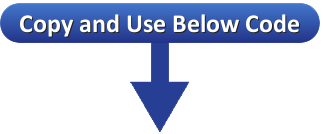
<!--Smooth Back to Top Button Start-->
<script>
jQuery(document).ready(function() {
var offset = 220;
var duration = 500;
jQuery(window).scroll(function() {
if (jQuery(this).scrollTop() > offset) {
jQuery('.back-to-top').fadeIn(duration);
} else {
jQuery('.back-to-top').fadeOut(duration);
}
});
jQuery('.back-to-top').click(function(event) {
event.preventDefault();
jQuery('html, body').animate({scrollTop: 0}, duration);
return false;
})
});
</script>
<style>
div#page {
max-width: 900px;
margin-left: auto;
margin-right: auto;
padding: 20px;
}
.back-to-top {
position: fixed;
bottom: 2em;
right: 0px;
text-decoration: none;
color: #000000;
background-color: rgba(235, 235, 235, 0.80);
font-size: 12px;
padding: 1em;
display: none;
}
.back-to-top:hover {
text-decoration: none;
}
</style>
<a href="#" class="back-to-top"><img src="https://blogger.googleusercontent.com/img/b/R29vZ2xl/AVvXsEj7dzI2r6m1BYVz5Weu5N3tvNdzf3Gvlwzht9MKPHomD2lEuX6gdrGAcNInR6MPmfZmeq2Cto0ANatQ9oxIWtv9saD-HvIqJRcDoOCGkGem7LyY_urw1eei8kSLJC0G8M8DnLNHVJdI_80c/s1600/back+to+top+.png" alt="Back to Top" / ></a>
<!--Smooth Back to Top Button End-->
Note:- you can use your favorite image for up arrow Only replace https://blogger.googleusercontent.com/img/b/R29vZ2xl/AVvXsEj7dzI2r6m1BYVz5Weu5N3tvNdzf3Gvlwzht9MKPHomD2lEuX6gdrGAcNInR6MPmfZmeq2Cto0ANatQ9oxIWtv9saD-HvIqJRcDoOCGkGem7LyY_urw1eei8kSLJC0G8M8DnLNHVJdI_80c/s1600/back+to+top+.png with your image URL.
How to Add Html/Java widget? Follow below steps to add Widget
Know more About How to add Gadget In blogger
Subscribe to:
Post Comments
(
Atom
)











